Nifty review (2023) Standout features, pros & cons
Nifty’s fast factsPricing: Paid plans for Nifty start at $5 per user per month, billed annually. Key features:
Get a feel for Nifty using its Free plan or 14-day free trial. |
Nifty is an all-in-one project management and team collaboration software. You get a variety of project management features on one platform, including tools for time tracking, reporting, document sharing, discussions and workflow automation.
SEE: Use our project manager hiring kit to find the best person to lead your project team.
This review highlights the pros, cons, pricing, standout features, integrations and other information about Nifty along with our review methodology. If you’re still not sure this tool is for you, we’ve provided some Nifty alternatives you can check out.
Jump to:
Pricing
Nifty offers a free plan and four paid tiers: Starter, Pro, Business and Enterprise. Teams that would like to try Nifty first can take advantage of its 14-day free trial of the paid plans.
Free
With Nifty’s Free plan, there is a maximum of two active projects and 100MB of storage space. The Free plan provides all of the basic features, including discussions, tasks, team chat and file sharing.
Starter
Nifty’s Starter plan is $5 per member per month, billed annually, or $9 per member when billed monthly. In the Starter plan, you get unlimited guests and clients with a maximum of 40 active projects and 100GB of storage space. In addition to the basic features, you can access some advanced features, including time tracking, budget tracking and custom fields.
Pro
The Pro plan is $10 per member per month when billed annually and $16 per member when billed monthly. You get 250GB of storage space, 100 active projects, and unlimited clients and guests. Along with all of the features of the Starter plan, you get access to more advanced tools, such as cross-project overviews, file proofing and workflow automation.
Business
The Business plan is $16 per member per month, billed annually, and $25 per member when billed monthly. It offers an unlimited number of active projects, clients and guests. In addition, you get unlimited storage space. In the Business plan, you unlock more advanced features, including custom roles and permissions, Microsoft SSO, and an open application programming interface.
Enterprise
The pricing for the Enterprise plan is customized, as this plan is tailored according to the client’s needs. A key advantage of this plan is that you get a dedicated success manager.
Key features of Nifty
Time tracking
Nifty offers a comprehensive time tracking feature (Figure A), so you won’t have to keep switching between different applications to track time spent on tasks or billable hours. With Nifty’s time tracking tool, you can get a more detailed breakdown of logged hours and other information to help with resource allocation and team productivity.
Figure A
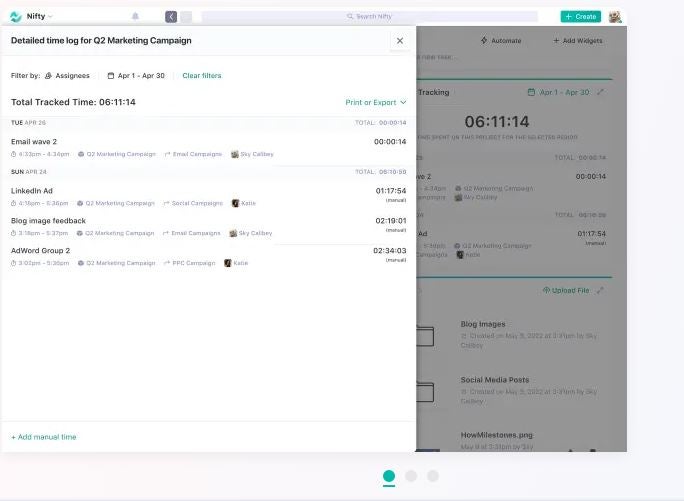
Milestones
The milestones feature Nifty has includes Gantt charts (Figure B), which provide a visual representation of the project dependencies and timeline. This helps users plan, track and make any required adjustments to facilitate the project’s progress.
Figure B
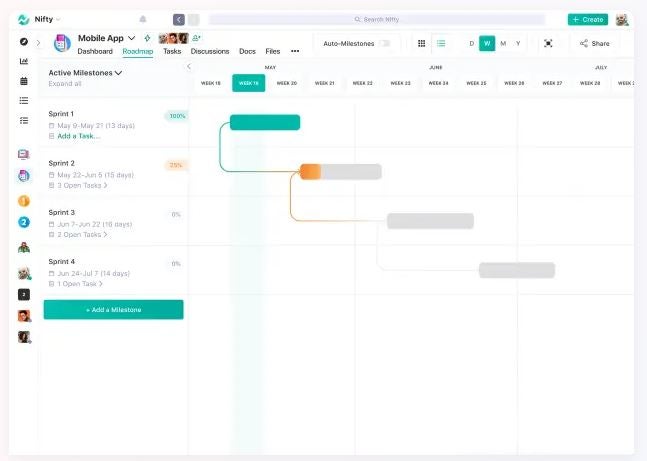
Team discussion
With team discussion tools, you can set up groups and knowledge hubs within Nifty to facilitate the efficient flow of information. Users have the option to have a one-on-one interaction or make a thread to cover general topics or have group chats.
Project portfolios
You can efficiently manage multiple projects through Nifty using the Project Portfolio feature (Figure C). It divides projects into portfolios, so you can organize them according to your preference. You also get access to a centralized hub with up-to-date project information.
Figure C
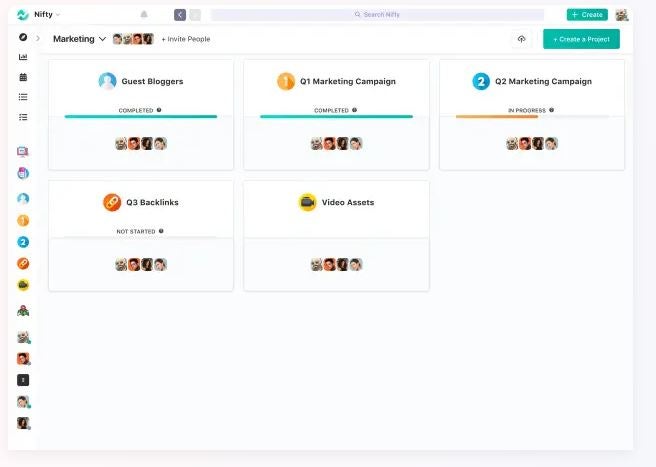
Legal case management
This tool is great for legal teams to manage their legal cases by ensuring all critical information, such as deadlines and case files, is readily available.
Pros and cons
| Pros | Cons |
|---|---|
|
|
Who is Nifty best for?
Nifty is capable of project management software that can work for different types of businesses and teams, including law firms, marketing teams and software development. The option of different paid plans makes it scalable, so it can be used by small teams or large organizations. Overall, Nifty is best for users looking for an all-in-one project management solution.
Best Nifty integrations
Nifty connects to an extensive list of third-party business applications to help extend functionality and streamline workflow. Here are some of the top Nifty integrations:
- Jira: Users can sync Nifty and Jira data for instant communication and collaboration.
- Google Drive: Nifty users can easily attach and share files on the cloud through integration with Google Drive.
- Zapier: Over 2,000 third-party applications can be connected with Nifty through Zapier.
- GitHub: This integration allows users to track and manage development life cycles.
- Zoom: Users can easily create and start Zoom meetings from within Nifty.
- Slack: Users can update and create tasks from Slack and receive Nifty notifications in Slack.
Nifty alternatives
While Nifty is a capable project management software, it might not be a good fit for every business or individual. For example, some users might find Nifty’s lack of customization as a drawback. Here are a few worthy alternatives to Nifty.
| Software | Nifty | ClickUp | Smartsheet | Asana |
|---|---|---|---|---|
| Kanban boards | Yes | Yes | Yes | Yes |
| Mobile app | Yes | Yes | Yes | Yes |
| Native time tracking | Yes | Yes | No | Yes |
| Custom dashboards | No | Yes | Yes | Yes |
| Free trial | 14 days | 30 days | 30 days | 30 days |
| Free version | Yes | Yes | Yes | Yes |
| Starting price for paid plans | $5 per user per month, billed annually | $5 per user per month, billed annually | $7 per user per month, billed annually | $10.99 per user per month, billed annually |
ClickUp

ClickUp is a more customizable project management software compared to Nifty. With ClickUp, users get a more flexible interface with a wide range of views, including lists, boards and timelines. In addition, ClickUp has a more comprehensive set of features, including native time tracking, goal tracking and rich text editing.
For more information, read our full ClickUp review.
Smartsheet

Smartsheet offers a spreadsheet-like interface, making it ideal for users transitioning from Microsoft Excel. There are more customization options with Smartsheet software and an extensive range of prebuilt templates. But while Smartsheet requires integration with a third-party app for time tracking, Nifty has a built-in feature.
For more information, read our full Smartsheet review.
Asana

Asana and Nifty offer some similarities, as they are both scalable, have a clean and intuitive interface and have a decent set of features. The ease of use of Asana makes it better for businesses or users that want an easy learning curve. With Asana, users get more team collaboration tools, making it a better fit for creative teams.
For more information, read our full Asana review.
How we evaluated Nifty
To understand how Nifty compares to other competitors and to determine the standout features, pros and cons of Nifty, we performed a detailed analysis of the software through a hands-on review. We also looked at customer reviews to have a better understanding of Nifty’s usability and features. Our review of Nifty included evaluating its pricing structure, customer service, user interface and other parameters.
If you’re still not sure, see how Nifty compares to our list of the best cloud-based project management software.
Source: News

