Best Capacity Planning Software and Tools for 2023
Project management is a simple concept but in practice, it’s a chaotic timeline twisted up with a thousand different priorities. You need to manage your team’s needs, project tasks and deadlines, all while allocating resources with the present and future in mind. That’s where resource capacity planning comes in mind. Capacity planning software helps teams visualize their workflow, communicate effectively, allocate work and schedule task assignments with deadlines in mind.
Jump to:
Top capacity planning software comparison
The table below compares core aspects of resource capacity planning solutions. These may not be the ideal features you’re looking for, but they do offer a baseline for comparing each application.
| Software | Gantt view | Time tracking | Resource management | Individual scheduling | Pricing |
|---|---|---|---|---|---|
| Hive | Yes | Yes | Yes | Yes | $12 per user/month |
| Smartsheet | Yes | No, but has templates | Yes | Yes | $7 per user/month |
| Teamwork | Yes | Yes | Yes | Yes | $5.99 per user/month |
| Float | Yes | Yes | Yes | Yes | $6 per user/month |
| Toggl | Yes | Yes | Yes | Yes | $8 per user/month |
| Resource Guru | Yes | No | Yes | Yes | $4.16 per user/month |
Hive: Best for classic project management
Hive is a feature-rich project management tool that offers a selection of resource management capabilities. They offer time tracking, goal tracking, resource permission and allocation, and capacity management (Figure A). Its robust reporting features can also help you predict the use of resources such as time spent on tasks, milestones and daily meetings.
Figure A
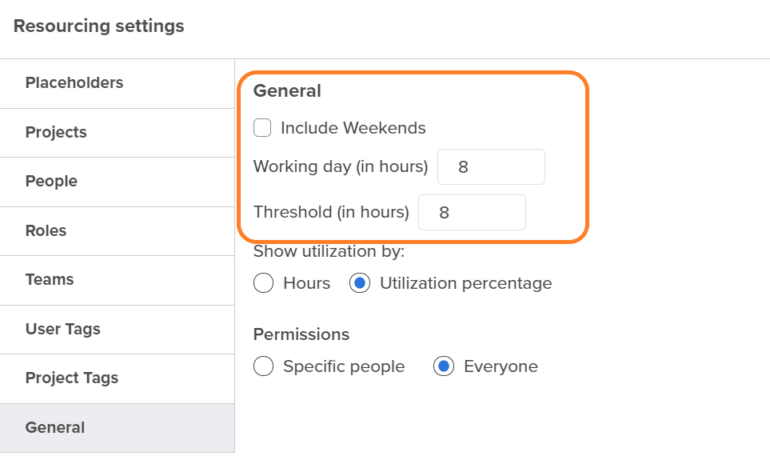
Pricing
- Solo: $0 for 2 users.
- Teams: $12 per user/month, billed annually, or $18 per user/month, billed monthly.
- Enterprise: Offers more resource management, support and security; see sales for pricing.
Features
- Different work views such as tasks, kanban, Gantt, table and calendar.
- Unlimited projects, storage, notes and AI assists in all plans.
- Includes task management, task templates and the ability to set task dependencies for all plans.
- Collaboration features such as chat, commenting and messaging.
- Add-ons for team resourcing, automation and extra external users.
Pros
- Strong features across all tiers.
- Stacked freemium version with access to most of the features.
- Built-in AI for streamlining tasks such as emails and image generation.
Cons
- Plans don’t have enough variety for different team sizes and can become costly for small or new businesses.
- Limits reporting and resource management to encourage buying Enterprise tier.
For more information, read the full Hive review.
Smartsheet: Best for data manipulation

Smartsheet is a project management tool that’s a favorite for spreadsheet lovers. It’s a super flexible solution with the versatility to manage and visualize large amounts of data, including your team and project data.
Smartsheet offers a guide for getting started with capacity planning and highlights their reporting and visualization capabilities that can help your team. The software also has a fantastic selection of templates and includes many that help with capacity planning (Figure B) such as cost tracking, team productivity and business health.
Figure B
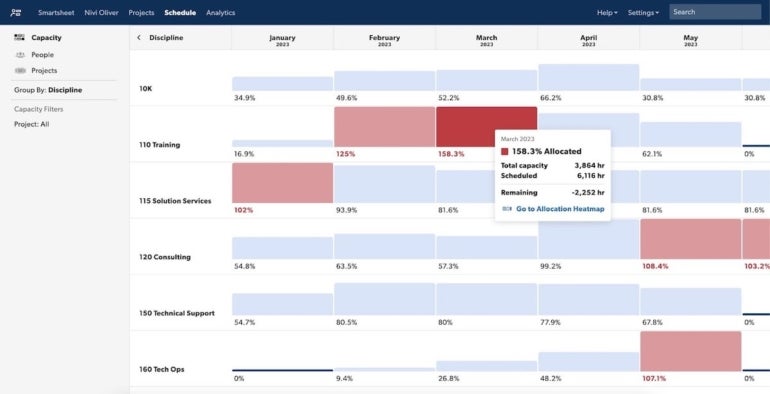
Pricing
- Free: $0 for 1 user and 2 editors.
- Pro: $7 per user/month, billed annually, or $9 per user/month, billed monthly.
- Business: $25 per user/month, billed annually, or $32 per user/month, billed monthly.
- Enterprise: Offers more scalability and enterprise security; see sales for custom pricing.
Features
- Multiple work views such as grid, card, Gantt and calendar.
- Templates are available in all plans.
- Unlimited viewers in all paid plans and unlimited editors in the Business plan and up.
- Unlimited spreadsheets for all paid plans and two spreadsheets in the free plan.
- Complex formulas for managing spreadsheet data.
Pros
- Robust data management tools.
- Ability to export spreadsheets in all plans.
- Unlimited forms, reports and dashboards in a free plan.
- Workflow automation for all plans.
Cons
- Limited security in lower tiers.
- Limited integrations, support and add-on access across tiers.
- Free plan is good for trying out the software but may not work for big projects long-term.
- It can get costly the more members you add.
For more information, read the full Smartsheet review.
Teamwork: Best for collaboration

In Teamwork, you can manage your team’s productivity and collaboration. The software offers in-depth reporting, task management and client management. Resource management is one of their popular use cases, and they have templates, estimates and planners to stay on track of overall project capacity (Figure C).
Figure C
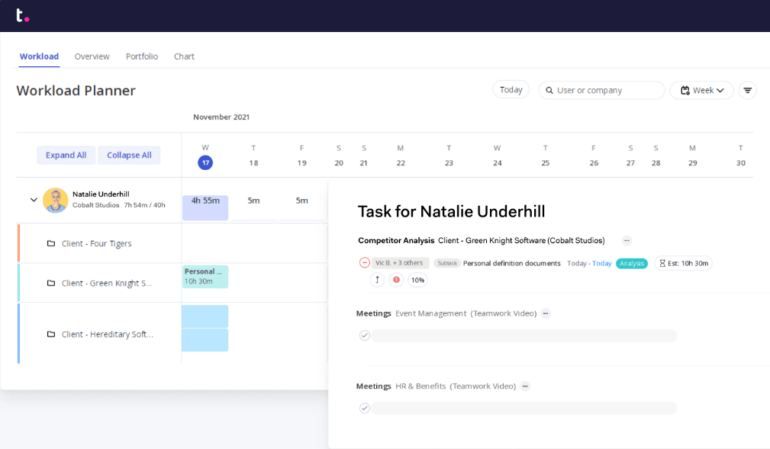
Pricing
- Free Forever: $0 for 5 users.
- Starter: $5.99 per user/month, billed annually, or $8.99 per user/month, billed monthly.
- Deliver: $9.99 per user/month, billed annually, or $13.99 per user/month, billed monthly.
- Grow: $19.99 per user/month, billed annually, or $25.99 per user/month, billed monthly.
- Scale: Offers higher scalability for client work; see sales for custom pricing.
Features
- Work views like list, table, board and Gantt.
- Templates for projects and task lists.
- Budgeting for time, finance and expenses.
- Ability to use resource scheduling and workload capacity to manage project member needs and avoid overbooking.
- Client management and tracking.
- Reporting for time, progress, profit and more.
- Collaborators, team chat and client users for fast communication.
Pros
- Free plan with five users and access to many important features such as project management, all work views and task dependencies.
- Plenty of different plan tiers to accommodate different team sizes.
Cons
- Integrations and automations limited across tiers.
- Three user minimum for paid plans.
For more information, read the full Teamwork review.
Float: Best for project resource scheduling

Float is a project management tool designed to keep teams on track of resources. It offers functionality for capacity planning, forecasting, resource scheduling and project planning. The software may not be as feature-rich as the most popular tools such as monday.com or Wrike, but it’s well-suited for projects that require resource management.
Pricing
- Starter: $6 per user/month, billed annually, or $7.50 per user/month, billed monthly.
- Pro: $10 per user/month, billed annually, or $12.50 per user/month, billed monthly.
- Enterprise: This plan comes with more security; see sales for individual pricing.
Features
- Project planning for specific phases, time, spending and future.
- Capacity management (Figure D) for scheduling and assigning the best-suited team members to the right roles.
- Robust time tracking and reporting such as prefilled timesheets and live reports.
- Integrations such as Jira, Asana, Teamwork, Trello and QuickBooks.
Figure D
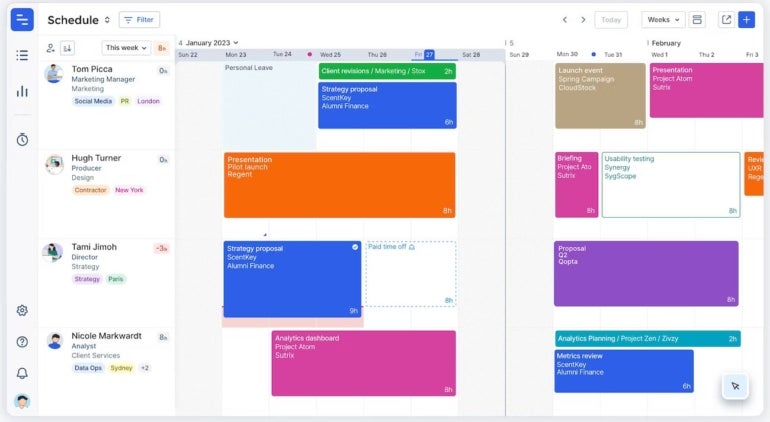
Pros
- Unlimited projects in all plans.
- All resource management and some of the project planning and reporting features are available in the Starter plan.
- Most of the features fit resource management and capacity planning use cases.
Cons
- No free plan.
- Starter plan is limited and has zero security features.
Toggl Plan: Best for time resource management

Both a time tracking and project management tool, Toggl Plan helps you manage team members time and scheduling. It’s designed for resource planning, project planning, and task management. Toggl also offers other business tools including Toggl Track and Toggl Hire.
Pricing
- Team: $8 per user/month, billed annually, or $9 per user/month, billed monthly.
- Business: $13.35 per user/month, billed annually, or $15 per user/month, billed monthly.
Features
- Sharable timelines for teams and projects.
- View projects by client, progress and timeline (Figure E).
- Custom dashboard, colors and work view.
- Integrates with Toggl Track for more time-tracking features for your team.
- Teams can assign multiple members to tasks and automate task assignments.
- Allows guest users so you can work with clients.
Figure E
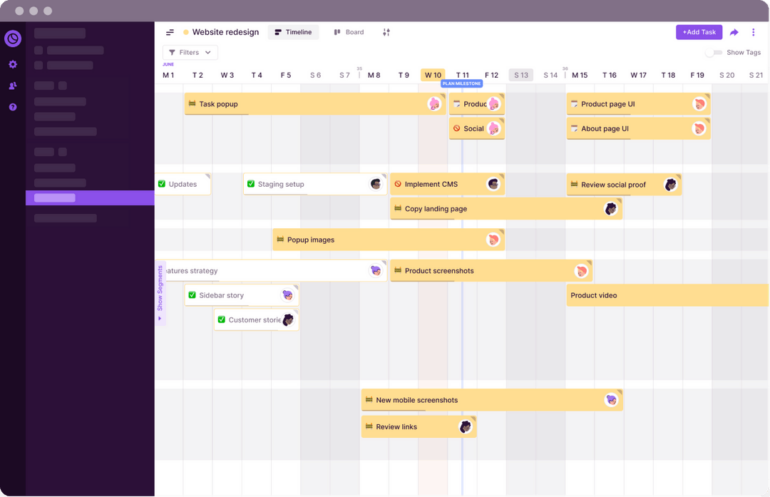
Pros
- Great for managing and dividing time to complete tasks evenly among team members.
Cons
- Single sign-on and support only in the Business plan.
- No free plan.
Resource Guru: Best for managing employee scheduling

Resource Guru is an awesome choice for a project management tool that offers capacity planning. It has interactive project timelines, reporting and workload planning, as well as filtering for custom views for the present and future (Figure F)
Figure F
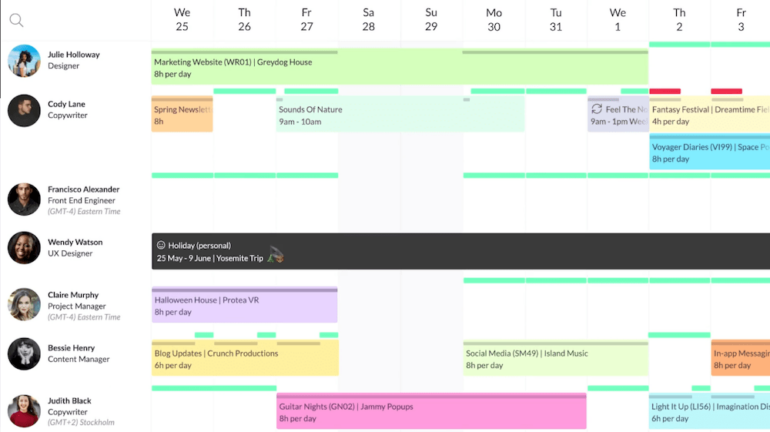
Pricing
- Grasshopper Plan: $4.16 per user/month, billed annually, or $5 per user/month, billed monthly.
- Blackbelt Plan: $6.65 per user/month, billed annually, or $8 per user/month, billed monthly.
- Master Plan: $10 per user/month, billed annually, or $12 per user/month, billed monthly.
Features
- Can view projects by schedule (Gantt), resources, clients and reports.
- Unlimited projects and clients.
- Tentative and repeat bookings for scheduling.
- Vacation tracker, absence management and calendar sync to keep everyone on the same page.
Pros
- Great for avoiding burnout by tracking team schedules.
- Designed for balancing the workloads of teams and has multiple scheduling features.
Cons
- No free plan.
- Not many classic project management capabilities.
- Phone support and SSO limited to Master Plan.
Key features of capacity planning software
Some of the tools of capacity planning software include options to manage schedules, time, spending and deadlines. You should be able to track current progress and predict future trajectory. Some applications will include predictive analytics such as forecasting and estimates.
Gantt views
Gantt charts can show deadlines, task dependencies and the overall progress of all project members in one view. Some are interactive and offer details and descriptions when you hover or have filtering options to change what you see. If you want an understanding of where you are and where you’re going with team resources, Gantt charts are an easy and popular solution.
Time tracking
One of the most valuable resources is time. The time you need to complete the project, the time you spend on tasks, past projects and overall work hours. Figuring out your project’s capacity requires some understanding of the time spent. If you’re overworking your team, if certain tasks need more allocated time or if your deadlines don’t match with how long phases take in real time, then you need to adjust accordingly.
Resource management
Resource planning tools help you manage employees and their valuable time, project budget, task timelines, notifications and task allocation. Applicable software may have an entire set of resource capacity features, or they will offer only a few features separately.
The most common capabilities are scheduling and time tracking options, but the extent of each feature will differ per software. For example, Teamwork has multiple time-tracking options for managing team members, whereas Float has more project planning and future estimation options.
Individual scheduling
Although being able to schedule your project tasks is important, the ability to monitor individual schedules is also integral to project planning. It’s easy to forget personal time off, vacations and holidays when scheduling goals.
Having personal schedules with notifications for requested or scheduled time off can keep teams on track. You can show your team how much you value them, as well, by paying attention to how much work they’re given. Burnout isn’t the only concern. You want to avoid overwhelming your team or underappreciating them. If you do end up over-assigning work, it will be a lot harder to fix that down the line.
Budgeting
Invoicing, expense tracking, spending estimates and budget tools are all awesome ways to manage project costs. Not every capacity planning solution will offer finance tracking features, but if your goals require a lot of spending, recording hourly rates and creating invoices, then it may be worth it. Accounting integrations are another aspect you should look for, so you can still streamline project financial data.
Benefits of capacity planning software
- Better understanding of finite resources and deadlines.
- More cohesion with team workflow.
- Burnout prevention and work-life balance through proper scheduling.
- Data visualization of critical tasks, goals and milestones.
- Streamlined team communication and collaboration.
- Micro and macro time management of project phases and team members.
- The ability to pivot when disaster strikes, reallocate and predict accordingly.
How do I choose the best capacity planning software for my business?
Choosing the best software for your team will always come down to budget, project needs and team needs. The hard part is actually being able to evaluate everything that’s a necessity for your business goals.
Resource capacity planning software can be costly; not all of them have free plans, and many restrict their powerful features to higher plan tiers. If you can avoid spending on access features then absolutely do so. Below are some questions to help you with decision making.
Ask yourself:
- Is the project especially time-sensitive?
- Do you need time management for employees, project tasks or both?
- Are deadlines, tasks or phases flexible or rigid?
- Does your team need help with scheduling and workload balance to avoid burnout?
- Do you need task allocation and the ability to set task dependencies?
- Do you need integrations with accounting, marketing or data visualization solutions?
- Will your team need action alerts and notifications to track each other’s progress?
- Can you get started with the free plan and then upgrade?
- Do you need classic project management features such as task lists, data organization or template customization?
Methodology
The software selection on this list focused on the different capabilities that can aid teams in resource capacity planning as well as complementary project management functionality. Some tools have more time management, scheduling or budgeting options whereas others have more classic project management offerings. The selection also reflects software with free plans, as well as software with medium to large price ranges. Teams of varying stages of growth will have options to consider.
Source: News

