Microsoft Data Quality Services (DQS) Review: Features & Pricing for 2023
Microsoft DQS helps businesses with data management practices. Explore its features, benefits and pricing, or compare it with other top data management tools.
Microsoft Data Quality Services’ fast factsPricing: As part of the Azure Arc-enabled SQL Server 2022 package, DQS starts at $0.100 per hour. Key features:
|
There’s an old saying that’s been used in businesses of all kinds: “You can’t manage what you can’t measure.” Data on its own is only as useful as your ability to interpret it and make appropriate business decisions based on it. This is why data management and data quality products are so crucial to navigating, processing, preserving and utilizing business data.
Microsoft Data Quality Services is an SQL server product that is designed to manage data integrity and quality. It is a product that implements a knowledge base platform that can perform data management, data cleansing, data matching and deduplication and data profiling to analyze data and derive insights from it.
In a growing data quality software market that is increasingly gaining new buyers, Microsoft Data Quality Services is a top platform buyers should consider for their data management use cases.
Jump to:
Microsoft DQS pricing
Microsoft DQS doesn’t have stand-alone pricing. It’s a feature of the Microsoft SQL Server product, and as such, all SQL Server 2022 pricing and licensing cover DQS.
| Edition | Price | Licensing model | Channel availability |
|---|---|---|---|
| Developers | Free | Per user | Free download |
| Express | Free | N/A | Free download |
| Enterprise | $15,123 | 2 core pack | Volume licensing, hosting |
| Standard — per core | $3,945 | 2 core pack | Volume licensing, hosting |
| Standard — server | $989 | Server | Volume licensing, hosting |
| Standard — CAL | $230 | CAL | Volume licensing, hosting |
You can also use the Azure SQL Database and have the same features as the SQL license, but on the Cloud. The pay-as-you-go billing for Azure Arc-enabled SQL Server 2022 option:
- Standard per core: $73 per month or $0.100 per hour.
- Enterprise per core: $274 per month or $0.375 per hour.
Key features of Microsoft DQS
DQS knowledge bases and domains
Microsoft DQS’s knowledge base works on the concept of composite domains, which are structures that contain a set of data domains that share the same subject area, such as the following:
- Name: Subsets of data include first name, middle name and family name.
- Address: Subsets of data include street, city, state, postal code and country.
Figure A illustrates how the knowledge bases and domains are correlated.
Figure A
These domains help define the data quality standards and expectations for organizations’ data in order to maintain its integrity and allow for better organization and easier access to information.
Data cleansing
Microsoft DQS provides data cleansing capabilities to standardize and correct data. Data cleansing in Microsoft DQS involves both a computer-assisted process and an interactive process (Figure B).
Figure B
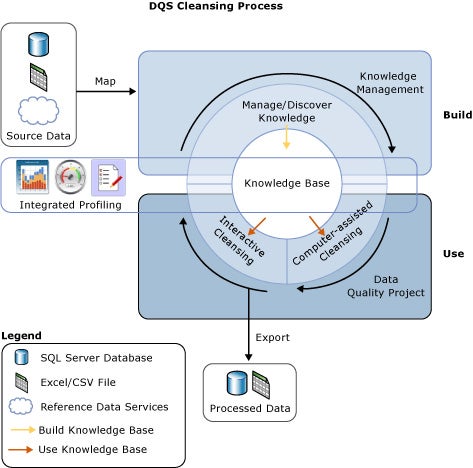
The computer-assisted process analyzes how data conforms to the knowledge in a knowledge base. For the interactive cleansing process, data stewards or data quality experts review and modify the results to ensure data cleansing aligns with their specific requirements.
If there are any recommended changes or modifications, data stewards can review the proposed changes and corrections suggested by Microsoft DQS and decide whether they are accurate or need further adjustment.
SEE: Explore the differences between data stewardship and data governance.
Microsoft DQS’s computer-assisted and interactive process saves time and effort by automating the data cleansing process and improving data quality by allowing human input and verification.
Data matching
Microsoft DQS can identify and eliminate duplicate records within a dataset and improve data accuracy in a data source. The data matching process helps identify and correct data inconsistencies and errors in your datasets.
This is especially useful for organizations dealing with customer data, as it helps maintain a clean and accurate customer database. To perform data matching, you need to build a knowledge base and create a matching policy in the knowledge base, then proceed to perform a deduplication process in a matching activity.
Microsoft DQS pros
- Support for compliance requirements management.
- Better business process agility and improved process outcomes.
- Cloud-based environment, which helps lower on-premises infrastructural requirements and eliminates the need for redundancy, backups and hands-on administration.
Microsoft DQS cons
- Support services can be improved for lower subscriptions.
- Some users reported that the tool is pricey for small businesses.
If Microsoft DQS isn’t ideal for you, check out these alternatives
Although Microsoft DQS is a quality data management tool, it may not serve the needs of all organizations. There are also some noteworthy Microsoft DQS alternatives that are worth checking out.

Informatica Cloud Data Quality: Best for automating data quality process
Informatica is one of the best data quality tools. The Informatica Intelligent Data Management Cloud provides cloud-native and AI-powered data management capabilities, including data integration and data quality. Informatica Cloud Data Quality is a software service that allows businesses to cleanse, standardize and validate their datasets to ensure they are accurate, complete and up-to-date.
SEE: Explore more top data quality tools.

SAP Data Quality Management: Managing geolocation data
SAP Data Quality Management is designed to cleanse, validate, enrich and maintain the integrity of data in enterprise systems. It includes features for address validation, geocoding, data profiling, and data governance, among others. Some of the key capabilities of SAP data quality management include address cleansing and validation, geolocation enrichment services and built-in integration with SAP applications.
SEE: Discover how SAP compares to Oracle.

Collibra Data Quality & Observability: Best for monitoring data health
Collibra Data Quality & Observability platform helps businesses monitor, manage and improve their data quality. It monitors data quality and data pipeline reliability to help you remediate anomalies. Collibra has a built-in SQL editor that lets you create custom data quality rules, you can also use its rule templates to build rules that can be reused and shared across many business units.
SEE: Explore more top data governance tools.
Review Methodology
To write this review, we gathered data about Microsoft DQS and its alternatives from the provider’s website, data sheet and documentation. We had a chat with a Microsoft sales representative to learn about Microsoft DQS capabilities and prices.
We also analyzed current and past user’s reviews and testimonials on reputable sites to learn about the platform’s usability and ease of use.
Source: News
